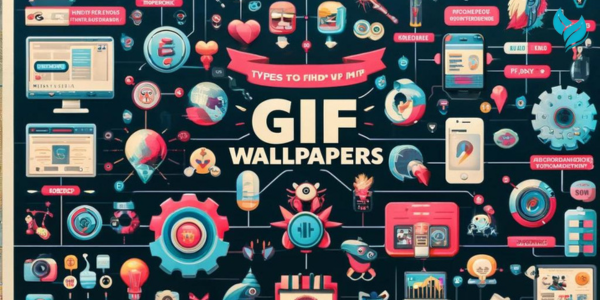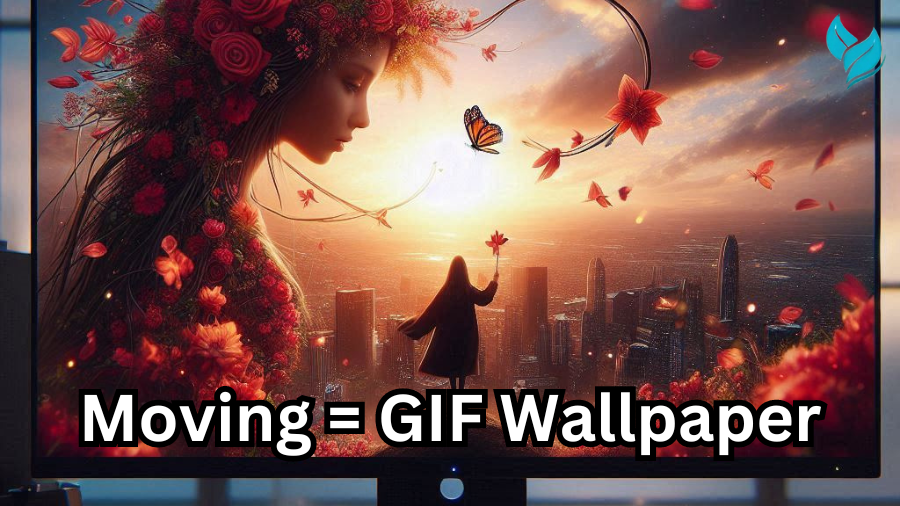In the age of digital personalization, having static images as your wallpaper can feel outdated. If you’re looking to add a dynamic and visually appealing touch to your phone or desktop, GIF wallpaper is the perfect solution. Animated wallpapers are not only captivating but also allow for endless customization. Whether you’re a fan of nature scenes, abstract art, or pop culture, there’s a GIF wallpapers out there to suit your taste.

What is a GIF Wallpaper?
A GIF wallpaper is essentially an animated image that loops continuously and can be set as your desktop or mobile background. Unlike static wallpapers, GIFs bring life to your screen with moving elements, which can be anything from a subtle animation to a full-blown motion graphic.
Why Choose a GIF Wallpaper?
If you’re tired of static wallpapers, GIF wallpapers offer a fresh, modern, and lively Alternative. Here’s why they’re gaining popularity:
Movement and Visual Appeal
One of the biggest reasons to choose a GIF wallpaper is the movement. It transforms your desktop or home screen into something more engaging, whether it’s a slow-moving landscape or a fast-paced animation.
Endless Customization
With GIF wallpapers, the customization possibilities are endless. You can find or create a GIF wallpapers that reflects your interests, personality, or mood. From retro gaming to soothing nature scenes, there’s no shortage of options.
Easy to Install and Use
Setting up a GIF wallpaper is easier than you might think. With various apps and software available, you can effortlessly convert any GIF into a wallpapers and set it up within minutes. These programs often come with settings that allow you to adjust the animation speed, size, and position.
How to Set a GIF as Wallpaper on Different Devices?
The process of setting up a GIF wallpaper can vary depending on whether you’re using a PC, Mac, or smartphone. Below, we’ll outline how you can set a GIF wallpapers across different platforms.
GIF Wallpaper for PC (Windows)
To set a GIF wallpaper on Windows, you’ll need third-party software since Windows doesn’t natively support animated wallpapers. Here’s a simple guide:
- Download and Install Wallpaper Engine: Wallpaper Engine is one of the most popular apps for setting animated wallpapers, including GIFs, on Windows.
- Add Your GIF: After installing, simply import your chosen GIF, adjust the settings as per your preferences, and apply it as your wallpaper.
GIF Wallpaper for Mac
Mac users can also set GIF wallpapers by using third-party software. A common choice is GIFPaper, which allows you to set a GIF as your desktop background.
- Install GIFPaper: Once installed, choose your desired GIF, and use the app to configure it as your wallpaper. You can adjust the speed and size of the GIF within the app’s settings.
GIF Wallpapers for Smartphones
Setting up a GIF wallpapers on your smartphone is even easier. Many phones now support live wallpapers, which can include GIFs. If not, you can use apps like GIF Live Wallpaper for Android or intoLive for iPhone.
- For Android: Download the GIF Live Wallpapers app, choose a GIF from your gallery or online, and set it as your home or lock screen background.
- For iPhone: With intoLive, you can convert a GIF into a Live Photo, which can then be used as your wallpapers.
Best Platforms to Find GIF Wallpapers?
Finding the perfect GIF wallpapers can be fun and easy, thanks to a variety of websites and apps dedicated to high-quality GIFs. Here are some of the best platforms where you can discover incredible GIF wallpapers:
Giphy
Giphy is a massive repository of GIFs covering everything from funny animations to beautiful landscapes. Simply search for the type of GIF wallpapers you want, and you’ll find thousands of options to choose from.
Wallpaper Engine
is a dynamic application on Steam that lets users create, share, and use animated wallpapers for their desktop. It offers thousands of animated options, including GIFs and videos, allowing extensive customization.GIF wallpaper With features like community content via Steam Workshop, support for multiple displays, and efficient performance settings, it enhances desktop personalization while maintaining system efficiency. Users can easily navigate its user-friendly interface to find or create wallpapers that reflect their unique style.
Reddit is home to several communities dedicated to sharing GIF wallpapers. Subreddits like r/wallpapers or r/GifWallpapers are filled with unique and creative animated wallpapers, many of which are user-made.
Customizing Your GIF Wallpaper
If you can’t find the perfect GIF wallpaper, why not create your own? Customizing GIF wallpapers allows you to bring your own creativity to life. Tools like Photoshop or online editors like Ezgif make it simple to create or edit GIFs that can be used as wallpapers.
How to Customize
- Choose a GIF: You can start with any GIF from platforms like Giphy or Tenor.
- Edit with Ezgif: Upload your GIF to an online editor like Ezgif to resize, adjust the speed, or crop it to fit your screen dimensions.
- Apply as Wallpaper: Once edited, you can save and apply it as your GIF wallpaper using the methods mentioned above.
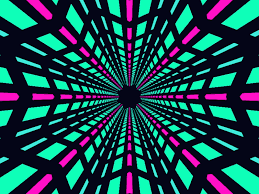
FAQs
1. Can a GIF wallpaper slow down my device?
Yes, using a GIF wallpaper can slightly affect the performance of your device, especially if the GIF is high in resolution or uses complex animations. It’s recommended to use lighter GIFs or limit their usage to certain screens like the lock screen.
2. Can I create my own GIF wallpaper?
Absolutely! You can create custom GIF wallpapers using tools like Photoshop or free online GIF editors like Ezgif. These tools allow you to animate your own images or videos and convert them into GIF format for wallpapers.
3. Are GIF wallpapers free?
Most GIF wallpapers found online are free to use. Platforms like Giphy, Tenor, and Reddit offer a wide range of GIFs that you can easily download and set as your wallpaper without any cost.
4. How do I stop a GIF wallpaper?
If you want to switch back to a static wallpapers, simply go into your device’s wallpapers settings and choose a standard image to replace your GIF wallpapers.
Conclusion
A GIF wallpapers is an excellent way to bring life to your device, making it more interactive and fun to use. Whether you’re looking for something subtle like moving clouds or something more dynamic like animated characters, the options for customization are endless. With easy-to-use apps and platforms that offer thousands of GIF options, adding a GIF wallpapers to your phone or desktop has never been simpler. So, take your personalization game to the next level and enjoy the lively, animated world of GIF wallpapers today!