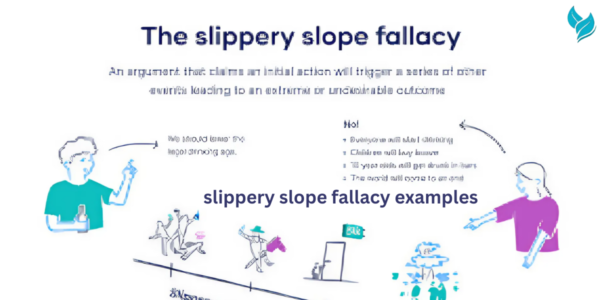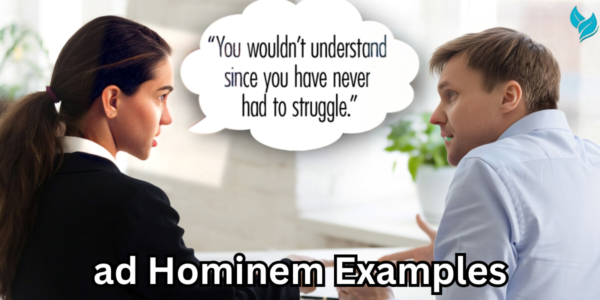In the world of digital gaming, Steam has become a household name, and with it, the Steam icon has become synonymous with PC gaming. Representing one of the largest online gaming platforms in the world, the Steam icon holds significant recognition among gamers, developers, and enthusiasts alike. But beyond just being a visual representation of the platform, the Steam icon has evolved into a cultural and technological symbol. In this article, we will delve into the history, design, and significance of the Steam icon, along with tips on how to manage it and FAQs to help you get the most out of your Steam experience.

What is Steam?
Before exploring the Steam icon, it’s crucial to understand Steam’s role and significance for gamers in the gaming community.
The History of the Steam Icon?
The Origins
The Steam icon debuted in the early 2000s, coinciding with the launch of the Steam platform for gamers.
Evolution Over the Years
Like the platform it represents, the Steam icon has undergone several design changes over the years. While the overall concept remains the same, there have been subtle refinements to the design, color palette, and shading. Initially, the Steam icon had a more industrial look, while the more recent versions have adopted a sleeker, modernized appearance to better align with current design trends and user interfaces.
The Icon’s Cultural Significance
For many gamers, the Steam icon represents more than software; it symbolizes a gateway to a vast world of gaming experiences.
How to Use and Customize the Steam Icon
Downloading and Installing the Steam Icon
After installing the Steam client on your PC, the Steam icon will automatically show up on your desktop and taskbar. Clicking on this icon launches the Steam client, giving you access to your game library, Steam Store, and other features like Steam Chat and community hubs.
Customizing the Steam Icon
Did you know that you can customize the Steam icon on your desktop? Many users like to personalize their desktop experience by changing the default icons for different programs. Here’s how you can do that:
- Right-click on the Steam icon on your desktop.
- Select “Properties” from the dropdown menu.
- Under the “Shortcut” tab, click on “Change Icon.”
- Browse through your icon files or download new icons from the web to replace the default Steam icon.
- Select the icon you want and click “OK.”
Customizing your Steam icon is a fun way to personalize your gaming setup and make your desktop more visually appealing.
Organizing Steam Icons on Your Desktop
For avid gamers who have a cluttered desktop filled with game shortcuts, organizing your icons can make navigating much easier. Create folders or dedicated areas on your desktop where you group all gaming-related icons, including the Steam icons. This keeps your desktop organized and enhances efficiency when launching Steam and accessing your favorite games quickly and easily.
The Role of the Steam Icons in User Experience
Quick Access to Games
The Steam icons is crucial for quick access to your game library. It serves as the gateway to a vast array of titles, making it the primary starting point for gamers engaging online.
Brand Recognition
For Valve Corporation, the Steam icons is a powerful tool for brand recognition. It stands out in the digital marketplace, ensuring users quickly identify the platform across various devices and interfaces effortlessly.
Community Connectivity
Steam is more than a game marketplace; it’s a social hub where gamers connect, share experiences, and collaborate together.

FAQs?
What is the Steam icon used for?
The Steam icons is the visual representation of the Steam client on your desktop or taskbar. Clicking on the icon launches the Steam platform, allowing you to access your game library, browse the Steam Store, chat with friends, and participate in community discussions.
Can I change the Steam icon on my desktop?
Yes, you can customize the Steam icons on your desktop. By right-clicking on the icon, selecting “Properties,” and then choosing “Change Icons,” you can replace the default Steam icons with any custom icons file you prefer.
Why is the Steam icon not appearing on my desktop after installation?
If the Steam icon does not appear on your desktop after installation, you can manually create a shortcut. Navigate to the Steam installation folder, right-click the Steam executable file (Steam.exe), and choose “Create Shortcut” from the menu.
What does the Steam icons look like?
The Steam icons resembles a mechanical piston or valve, representing the industrial design of the platform. It has evolved, typically showcasing a monochrome or two-tone scheme with sleek, rounded edges for a modern aesthetic.
Where can I find custom Steam icons?
Custom Steam icons are available for free download on various websites, including popular platforms like DeviantArt and IconArchive. Simply search for “custom Steam icons,” download the one you like, and follow the steps to change your desktop icon.
Conclusion
The Steam icons symbolizes gaming’s evolution, reflecting how technology has revolutionized the way we access, play, and experience games.